Let's take a few minutes (and a few lines of code) to get Vitejs hot reloading to work in our setup; this will allow us to have automatic asset bundling to work whenever we edit a .js or .css file (and not have to run "dr npm run build" every time we make a change). Moreover, the browser will get notified automatically of any change and reload the page by itself.
- First, let's open the 5173 port of the php container in the docker-compose.yml file:
version: "3.7"
volumes:
postgres-data:
redis-data:
networks:
frontend:
backend:
services:
proxy:
image: nginx:latest
ports:
- "8080:80"
volumes:
- ./:/var/www/app
- ./docker/nginx/nginx-site.conf:/etc/nginx/conf.d/default.conf
networks:
- frontend
- backend
php:
build:
context: ./docker/php
dockerfile: Dockerfile
image: laravelgis-php:latest
ports:
- "5173:5173"
volumes:
- ./:/var/www/app
networks:
- backend
postgres:
image: postgres:latest
volumes:
- postgres-data:/var/lib/postgresql/data
ports:
- "5432:5432"
environment:
POSTGRES_PASSWORD: 12345
POSTGRES_USER: laravelgis
POSTGRES_DB: laravelgis
PGDATA: /var/lib/postgresql/data
networks:
- backend
redis:
image: redis:latest
sysctls:
- net.core.somaxconn=511
ports:
- "6379:6379"
volumes:
- redis-data:/data
networks:
- backend
- Then, add the "--host" argument to the dev script in the package.json file at the root of the project:
{
"private": true,
"scripts": {
"dev": "vite",
"dev": "vite --host",
"build": "vite build"
},
"devDependencies": {
"@alpinejs/focus": "^3.10.5",
"@tailwindcss/forms": "^0.5.2",
"@tailwindcss/typography": "^0.5.0",
"alpinejs": "^3.0.6",
"autoprefixer": "^10.4.7",
"axios": "^1.1.2",
"laravel-vite-plugin": "^0.7.0",
"lodash": "^4.17.19",
"postcss": "^8.4.14",
"tailwindcss": "^3.1.0",
"vite": "^3.0.0"
},
"dependencies": {
"ol": "^7.1.0"
}
}
- Finally, run "docker-compose up -d" again to make sure the port 5173 is opened and run "dr npm run dev" instead of "dr npm run build":
docker-compose up -d
dr npm run dev
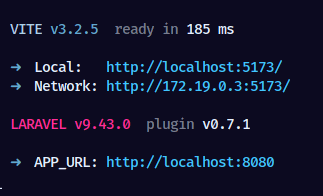
Now we can refresh the page one last time in the browser, and from now on Vite will auto compile our assets, and the browser will autorefresh. Stay along; in the next post, we will start storing and querying our data in a proper relational database management system with a powerful geospatial extension: PostGIS.
The commit for this post is available here: vite-asset-bundling
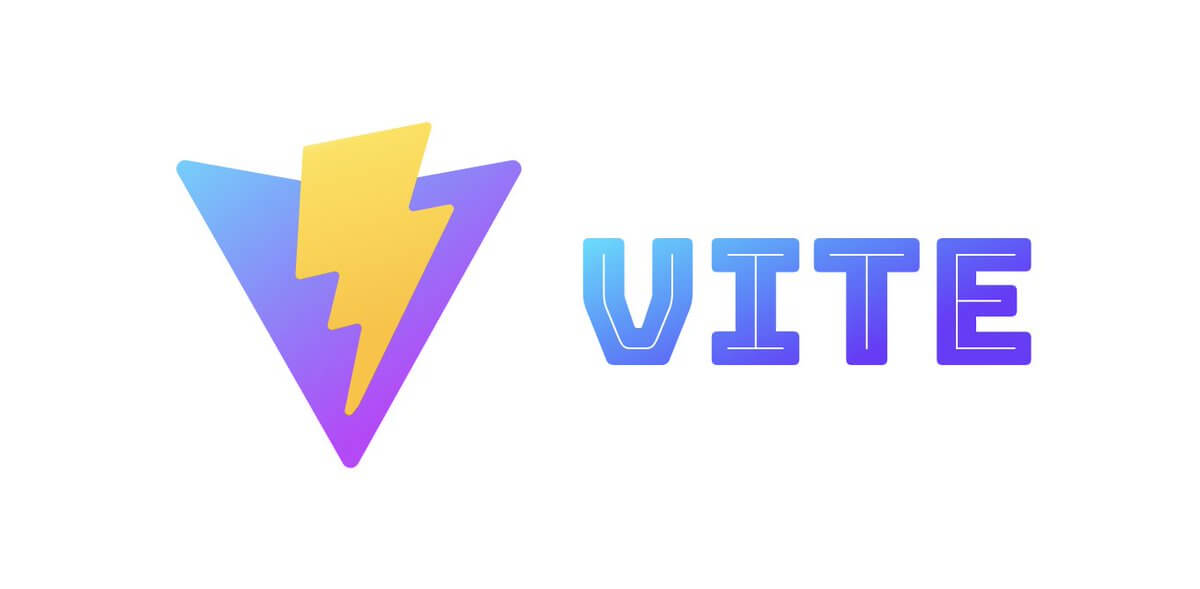
i have done all of the instruction that you provide and its been very helpful to me to countinue this study but in this session i faced an small error like when i chnage "dev" : "vite --host" the styleing files and the js files are note loaed in to the webapplication its showing the webpage with out the css and js files how can i solve them please help me to find an solution for this error
-by Viswa
Hi Vesurathan,
Make sure the head section of your resources/views/layouts/app.blade.php file looks exactly like this (order is important):
Hope it help!
yeah i did it same as this one but the styles of the jetstream registration and the login and the map styles are not working how can i add them